Utility App
Bluetooth Radar
Map the unseen wireless world. Discover and track every Bluetooth signal around you.
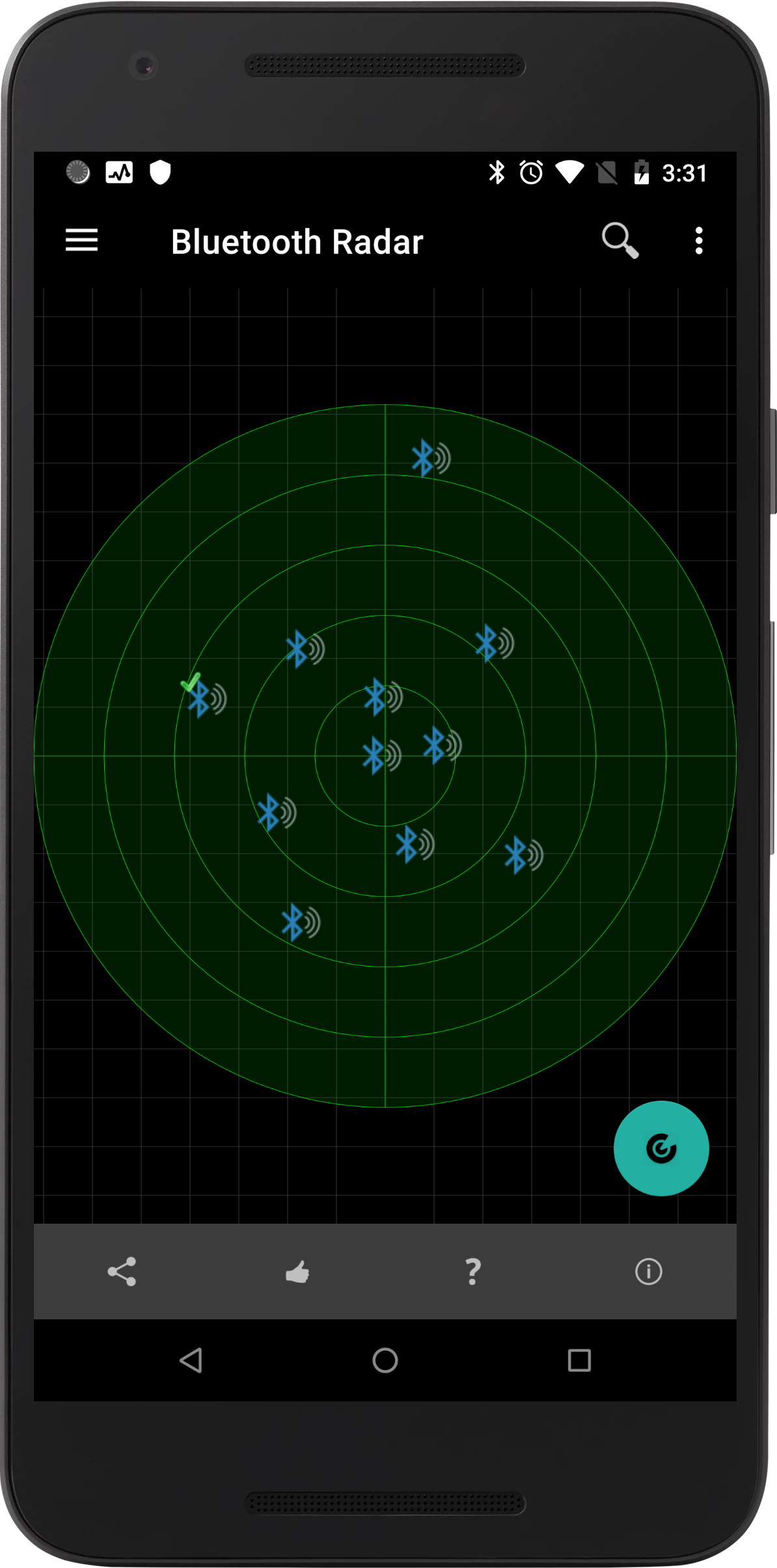

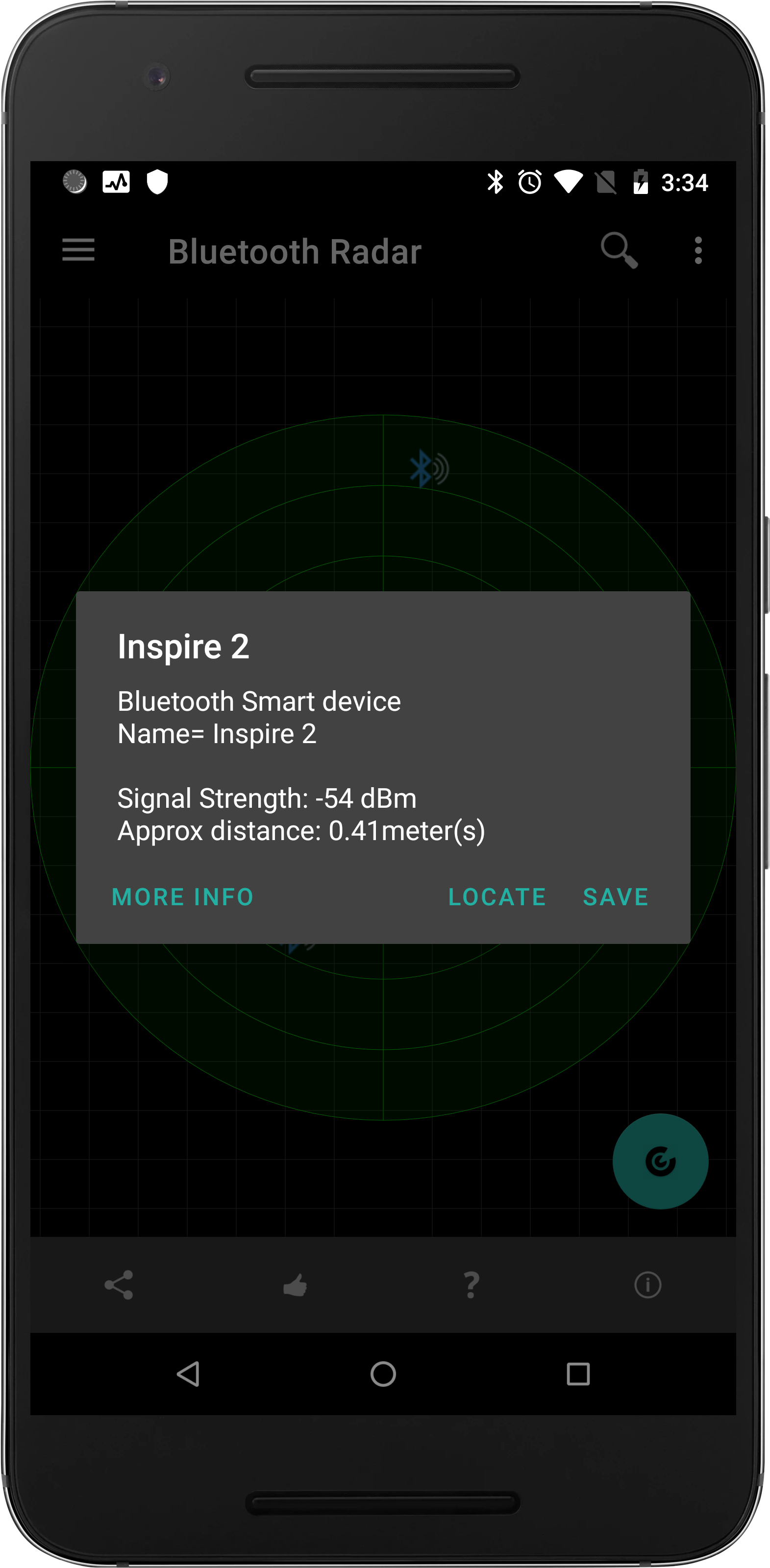
Uncover the Invisible.
Bluetooth Radar provides a high-fidelity visual representation of the wireless landscape. Whether you're tracking a lost wearable or mapping signal interference, our proprietary engine delivers precision data in real-time.
Core Features
- Visual radar tracking updates device positions
- Find lost Bluetooth accessories easily
- Proximity detection for standard beacons
- Extract and view URLs from beacons
Watch TourSee the radar in motion