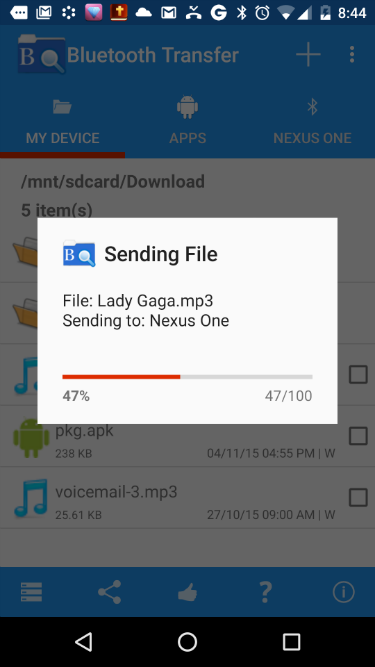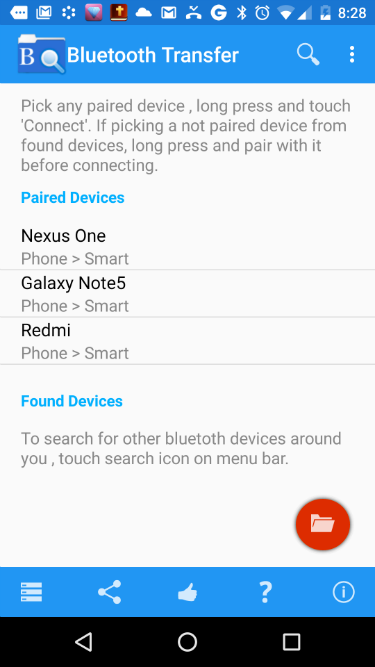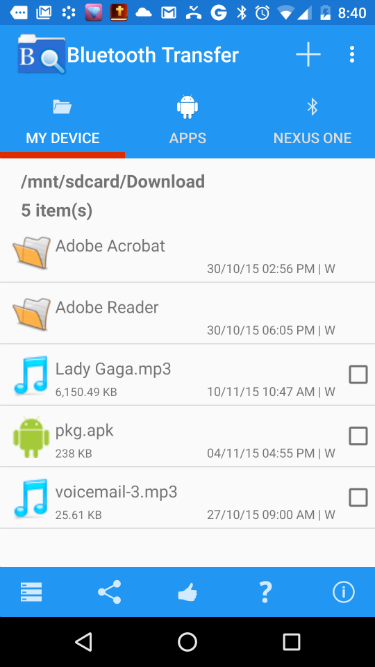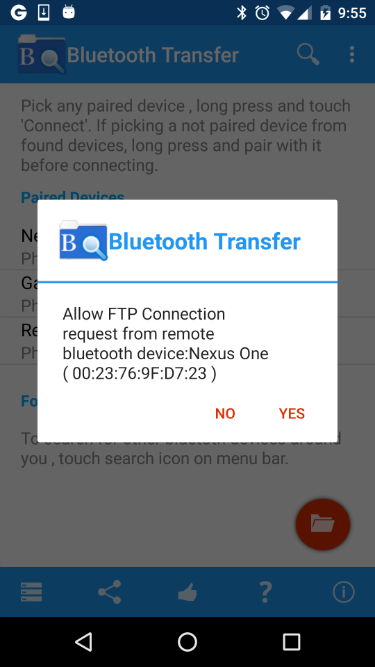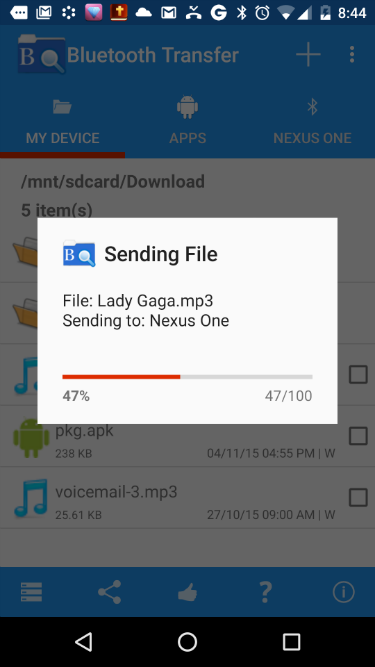Features:
1. Download or upload files via bluetooth
2. Transfer apps
3. View shared files/folders
4. Create/Delete folders/files
5. View log of all FTP transcations done. (New feature)
(No more wondering where you downloaded the file to yesterday or what your friend downloaded or uploaded to your device when you authorized that connection.)
Features of the built-in bluetooth FTP server: (When started)
1. Share your device's file system with other bluetooth devices
2. Authorize connection request from other devices (Nobody can connect without your permission even when your ftp server is running)
3. Upload, Download files from your device
4. Delete, Create files or folders on your device