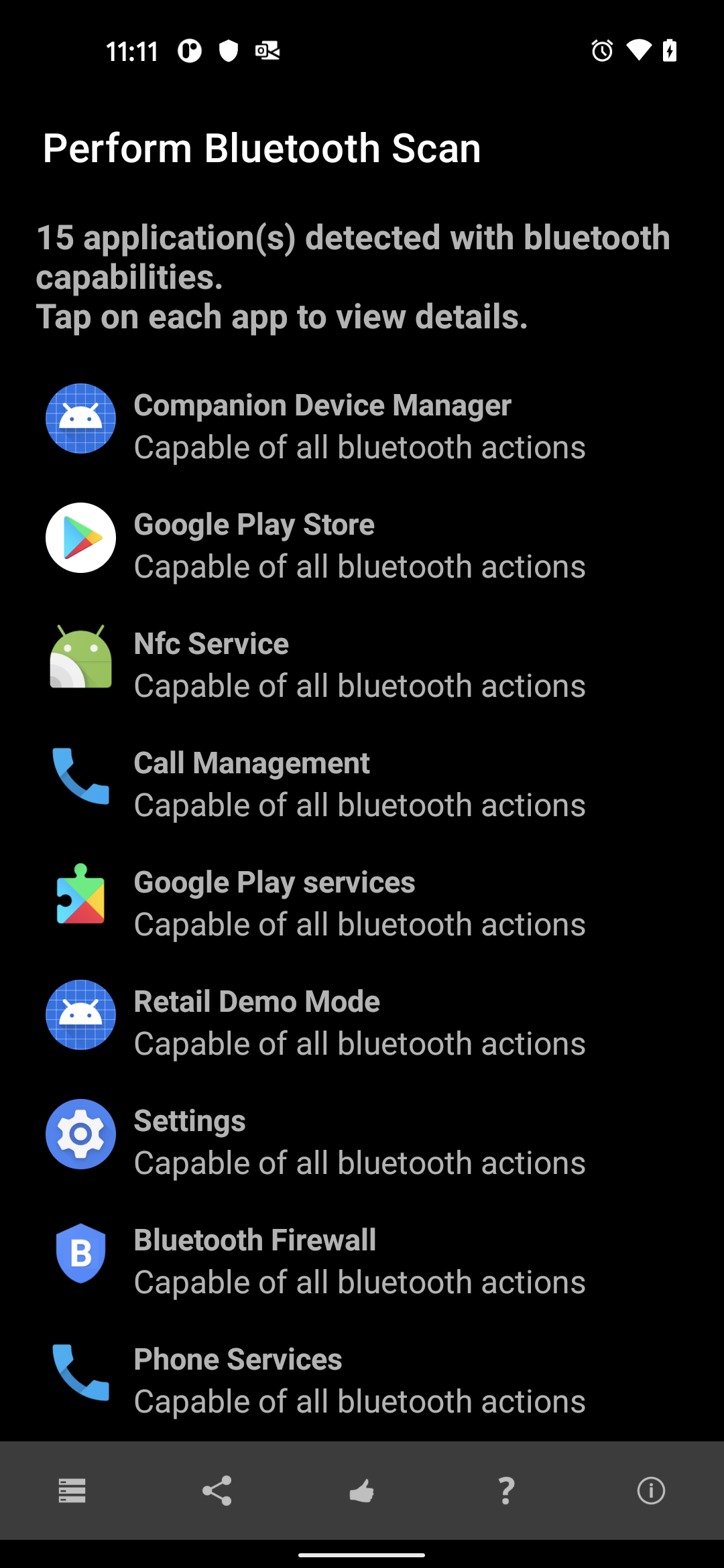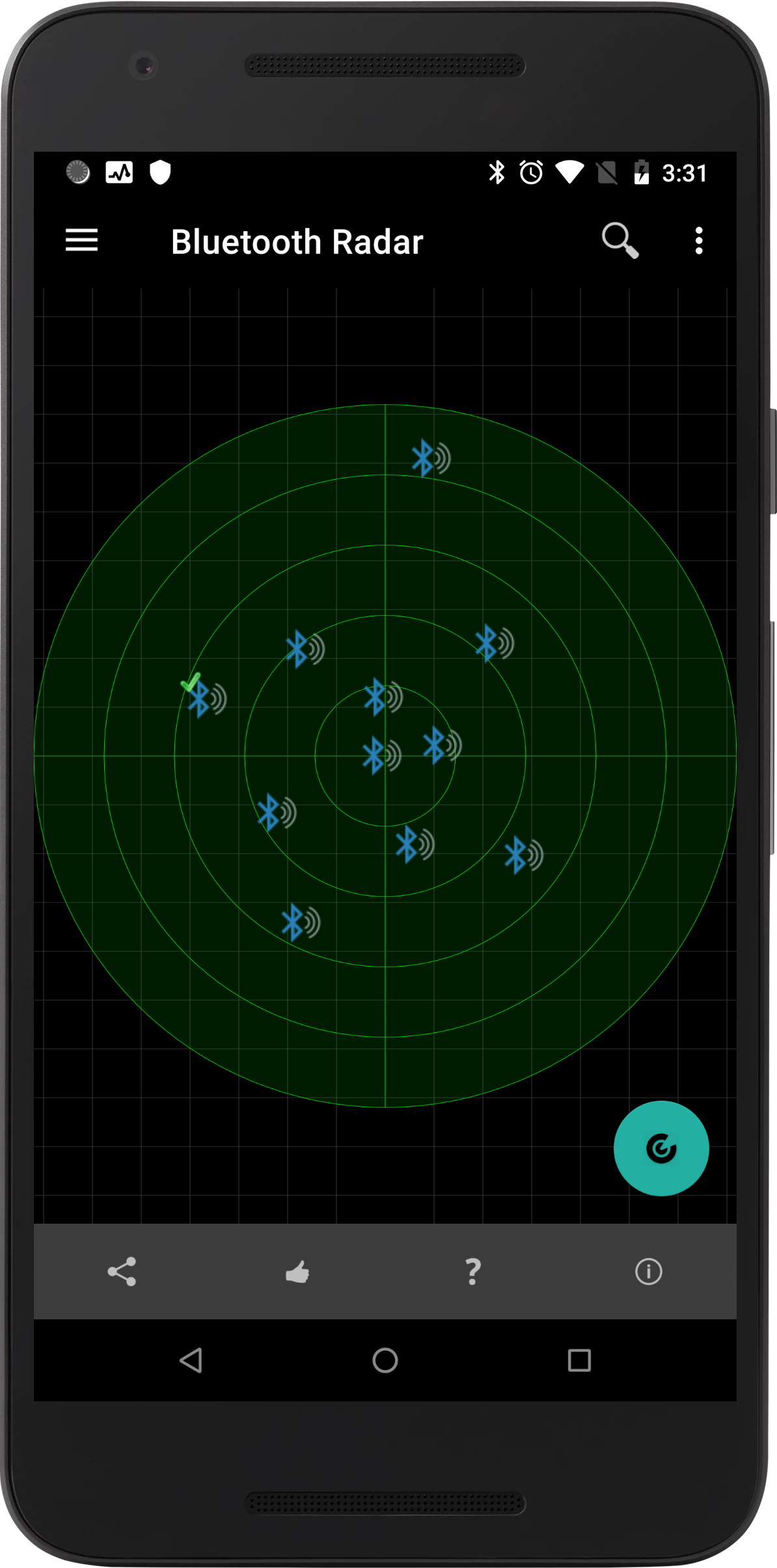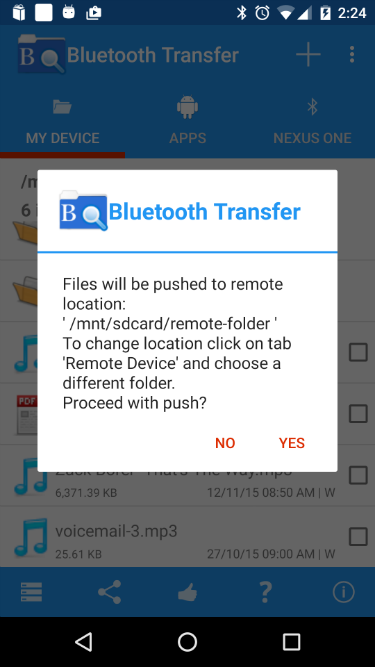Bluetooth Firewall
Prevent bluejacking and bluesnarfing
Get the best bluetooth security app for android

Bluetooth Transfer
Transfer your files or apps to any other bluetooth device
No wires, No WIFI connections. Quick and easy.

App Backup
Lost in a galaxy of apps ? Try App Backup
Easily backup less used apps to SD card

Bluetooth Radar
Find your lost bluetooth device easily
Discover the 'Internet of Things' around you - beacons, smart devices and more